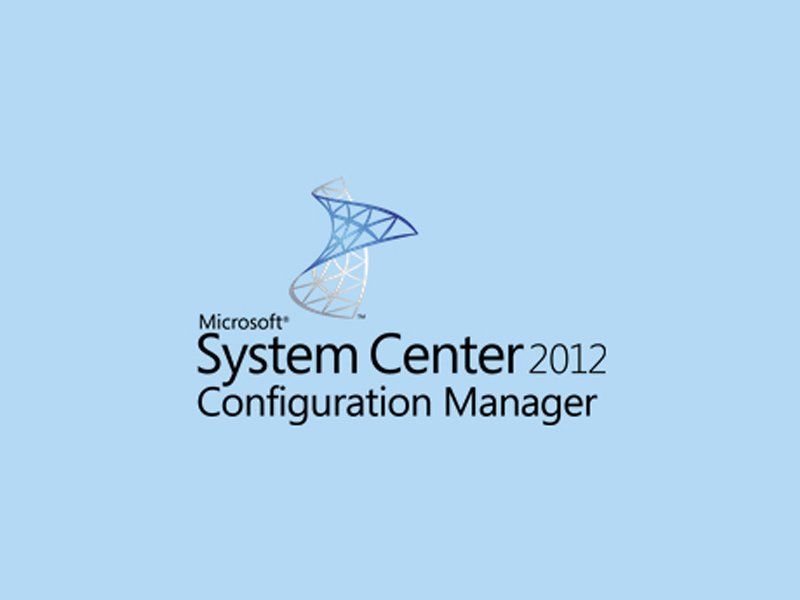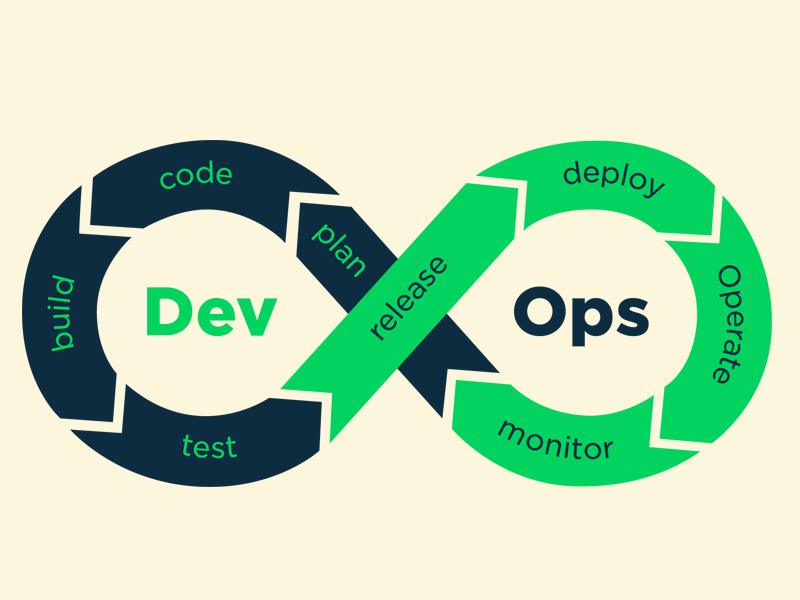There are no particular prerequisites for this GIS course. Having basic knowledge in environmental science and GIS database is an added advantage.
GIS Course Overview
SVTechhub's GIS Training will give you immense knowledge of GIS Systems that will help you become a GIS Engineer. This GIS course will take you to the next level in the geographical information system by covering all the key concepts like GIS architecture, remote sensing, Introduction to GPS, digital image processing, Google earth, etc. our GIS online course will also give practical experienced knowledge through our projects which provides you with the best alternative ways to clear the GIS Certification.
About GIS Course
GIS stands for Geographical Information System, it is a computer-based framework designed to manage, store, analyze, capture, and manipulate geographical data. GIS tool allows users to create effective and interactive queries to analyze spatial information and then present it in the results of specific operations. The important point of GIS to be noted is that it can even relate unrelated information by using location as a key index variable. Furthermore, by using GIS systems you can represent different kinds of data such as buildings, streets, and vegetations on one map itself.
GIS Course Objectives
Q) What are the objectives of GIS online training?After the completion of the course, you will be able to:
- Gain a practical understanding of GIS concepts and real-world applications.
- Have an understanding of the technical language of GIS.
- Have an ability to implement basic GIS applications and demonstrate them practically.
- Gain expertise in using various GIS tools.
- Understand the use of GIS in solving IT strategies and fulfilling business needs.
- Have an appreciation of GIS career options and how to pursue them.
- Many top companies are incorporating Geographical Information Systems in their deployments, and this created more demand for professionals working on GIS worldwide.
- Certified GIS professionals are earning high salaries compared to professionals working on other technologies.
- The average salary of a certified GIS specialist is $56,527 per annum as per indeed.com.
Below is the list of various career paths available for GIS professionals.
- Forester
- GIS Manager
- Climate Scientist
- Health Geographer
- Conservationist
- GIS Engineer
- GIS Mapping Analyst
(Day1)
Introduction to GIS (Theory) – 2 Hrs (Installing Software's)
- Architecture-JCR,Sling,OSGI
- What isGIS?
- WhatcanyoudowithGIS?
- What is RemoteSensing?
- ThinkofwaystoapplyGIS
- What isResolutions?
- Types ofResolutions
- Digital ImageProcessing
- Introduction toGPS
- WhatisSpatialDataModel(VectorandRaster)
- Overview of GISArchitecture
Fundamentals of Google Earth and Google Earth Pro: 2 Hrs
(Day2)
- Introduction to googleearth
- Get to know GoogleEarth
- MarkPlacesonthemapbyPlacemark
- AddPath(DrawingPolylinesandPolygon)
- Organize your Places withFolders
- Embed Images in yourBalloons
- Saveimagesfromaroundtheworld
- AboutKML
- Capture a GPSTrack
Exercise1:
- ImportingGeographicInformationSystems(GIS)datainGoogleEarth
- ImportaGISshapefile,orothervectordataset
- ImportGeoTIFF,orotherrasterdataset
- CreatingPhotos&ImageOverlaysinGoogleEarth
- Let's GetStarted!
- Add an ImageOverlay
- Add a PhotoOverlay
- References
ArcGIS Course Content, Course Duration:
(Day3)
The ArcGIS System & Components of a GIS map
- LessonIntroduction
- GettingtoknowtheArcGISsystem
- GISArchitecture
- Componentsusedinthiscourse
- Lessonreview
- Features andlayers
- Mapscale
Exploring a GIS Database
- LessonIntroduction
- TurninggeographicinformationintoGISdata
- What isDBMS?
- What isGDB?
- WhatisDatamodel&CreatingDataset
- Geo-referencing
The importance of coordinate systems
- LessonIntroduction
- What isLocation
- HowSpatialDataStoreLocation
- Geographic CoordinateSystems
- WorkingwithdifferentgeographiccoordinateSystems
- Projected CoordinateSystems
(Day4)
Displaying data (Symbology)
- Lessonintroduction
- Whysymbolizeyourdata?
- Displaying datacategories
- Displaying dataquantities
- Types ofattributes
- Differentiatebetweencategoriesandquantities
- SurfacetemperatureindegreesFahrenheit
- Crater Lake areaslope
- Roadatlas
- Classifyingdata
- Normalizingdata
- Normalizing dataMaplayouts
- Data view and layoutview
- Layouttools
- Mapelements
- ExportingamaplayoutQueryingdata
- Attributequeries
- LocationqueriesConversionTool
- KMLtoShp
- ShptoKML
- RastertoVector
- VectortoRaster
- Table toDbase
- ToGeodatabase
(Day5)
Analyzing spatial relationships
- Bufferingfeatures
- Overlayingfeatures SolvingproblemswithGIS
- GIS analysisprocess
- ApplyingGIStoolstoanalyzeageographicproblem
- Creatingamaplayouttopresentresults
USGS Explorer &Bhuvan Web Portal
- Registering USGSPortal
- SearchTool
- SelectionTool
- DownloadingDatafromUSGSandBhuvan
- WMSandWFSServicesfromUSGSandBhuvan.
COURSE CONTENT AND TIME ESTIMATE FOR QGIS:
QGIS Course Content, Course Duration: 16hrs.
(Day2)
GettingstartedwithQGIS
- Introduction toQGIS
- Projects
- Menus andfeatures
- Mapnavigation
- Coordinate ReferenceSystems
- PluginsGeo-referencing
- UsingthegeoreferencedplugintoreferenceanimageTheimportanceofcoordinatesystems
- LessonIntroduction
- What isLocation
- HowSpatialDataStoreLocation
- Geographic CoordinateSystems
- WorkingwithdifferentgeographiccoordinateSystems
- Projected CoordinateSystems
(Day3)
Working vector with vector data, including selecting and querying
- Introductiontothedatahandlingcapabilities
- UsingvectorformatsincludingESRIandMapInfo
- Selectingdata
- Attributequeries
- Spatialqueries
Styling map data
- Creatingmaps
- Stylingpoints,linesandpolygons
- Labelling
- Data-drivenstyling
(Day4)
Importing and exporting data
- Usingspatialdataformatsincludingshapefiles,MapInfo,GML,CSVand PostGIS
- Connecting to web services
- Web Mapping Service(WMS)
- Web Feature Service(WFS)
- FindingwebservicesData captureediting
- Createlayers
- Creating mapfeatures
- Editing feature geometry andattributes
- Snapping
- Annotations
- Measuring and calculating geometries
- Measuringtools
- Calculatinglength,areaandotherpropertiesofdata
(Day5)
Spatial geo-processing and analysis tools
- Spatialtransformation,includingclipandbuffer
- Using spatialanalysis
- Sharing analysisresults
Using Print Composer for map layout
- Preparingmaps using PrintComposer
- Includingmapitems,suchaslegend,scalebarandtext
- Usingexpressionsfordynamictext
COURSE CONTENT AND TIME ESTIMATE FOR DEVELOPMENT:
GEOSERVER TRAINING COURSES- COURSE DURATION: 30HRS
INTRODUCTION TO ArcGISSERVER
- What isArcGIS Server
- Introductiontodatatypesandprojection
- Web AdministratorInterface
- DataDirectoryStructureGETTINGSTARTED
- Download and Install ArcGIS Server
- Deploying in Application Server
- How to add simple vector data to ArcGIS Map Service
- How to add simple raster data to Raster Service
- Publishing Services
- Types of Services
- Tile and Cache Service creation
- Sharing Services within Organization
- General Concepts of Web GIS Application
- Planning, Maintaining and Administering ArcGIS Server Site
- Securing and Scripting ArcGIS Server Administration
- Server site architecture and web adaptor
- DRAWING PRETTIERMAPS
- SimpleStyling
- Labeling features on themap
- Importing styles fromQGIS
- FreemarkertemplatesADVANCEDSTYLING
- Running inproduction
- AdvancedConfiguration
- Flowcontrol
- Monitoring
- ADVANCED RASTERMANAGEMENT
- HowtoreformatrasterusingAGOL
- Imagemosaics
- ImagepyramidsSECURITY
- Users &Roles
ArcGIS Online:
- Use Maps and Scenes
- View data in maps, scenes and performing anaysis
- Editing features
- View legend and pop-ups
- Creating Maps, Scenes and Apps
- Adding and Sharing items within Groups or other groups
- Publishing Hosted web layers
- Configuring website
- Inviting Members
- Managing resources
- Web AppBuilder for ArcGISLDAP, Active Directory
ArcGIS Pro
- Building Project
- Visualizing data
- Performing analysis and geoprocessing
- Managing and editing data
- Sharing work
- Use tasks
- Customizetherenderer(JavaProgramming)
- Caching maps withGeoWebCache
- Introduction toPostGIS
- Delivering VectorData
- LayerPublishing
INTRODUCTION TO WEB APPLICATION
- Webserver andClient
- HTML andHTTP
- UnderstandingURL
- Web application Directorystructure
- Deploymentdescriptor.
OPEN LAYERS & LEAFLET COURSE CONTENT, COURSE DURATION: 10HRS.
- Module 1: GettingStarted
- Module2:OpenLayersSyntax
- Module3:BaseandVectorLayers
- Module 4: MapControls
- Module 5:Styling
- SettingupMapProjectEnvironmentandWorkflow
- UnderstandingtheClientTechnologyorFrontend:HTML,CSS,ANDJS
- Getting Start withOOPs
- JavaScriptBasics
- JavaScriptObjects
- JavaScriptBOM-BrowserObjects
- JavaScriptDOM-DocumentObjects
- Introduction toSVG
- Using GeoJSONData
- HTML4 & HTML5Tutorial
- Integrate a WebDatabase
GIS Project Work
StudentshavetocompleteTwoprojectshaveaccordingtotheireducationbackgroundforthe GISCertificationandInternshipletterfromSysglobSoftwareSolutions.
Project Topics:
- Accident HotspotAnalysis
- Crime Analysis UsingGIS
- Urban Sprawl UsingGIS
- Landuse and LandcoverChange
Placement Assistance:
- ResumePreparation
- MockInterviews
- UpdatingstudentsprofilesinGISJobPortal
- InteractingwithprofessionalsandplacedStudentsusingSysglobtraining community for jobreference.
TIME ESTIMATE AND PRICE
Total Course Durations: 60 Hours. Project Work: 1Month.
Type: One to One or Batch.
Hardware Requirement: Laptop (Minimum dual core processor and 2GB RAM, Optical Mouse).
1) GIS Certification:
Certification is a matter of demonstrating your skills and establishing your credibility. Having a GIS Certification proves that the candidate has a strong foundation and expertise in implementing various techniques to manage and analyze geographical data. This also helps an individual to settle in better job in your career.
SVTechhub will provide you with a course completion certificate after you complete the course. After the course completion, you will be in a position to clear the certification exam with ease.
2) Which companies are recruiting GIS professionals?
Top companies which are hiring GIS professionals are listed below:
- Cyient Limited
- Accenture Solutions Pvt. Ltd
- Cognizant Technology Solutions
- Toshiba
- Cadsys
- Infosys
3) Who can join this course?
Aspirants who are passionate about learning Geographical Informatics can join this GIS course.
Reviews