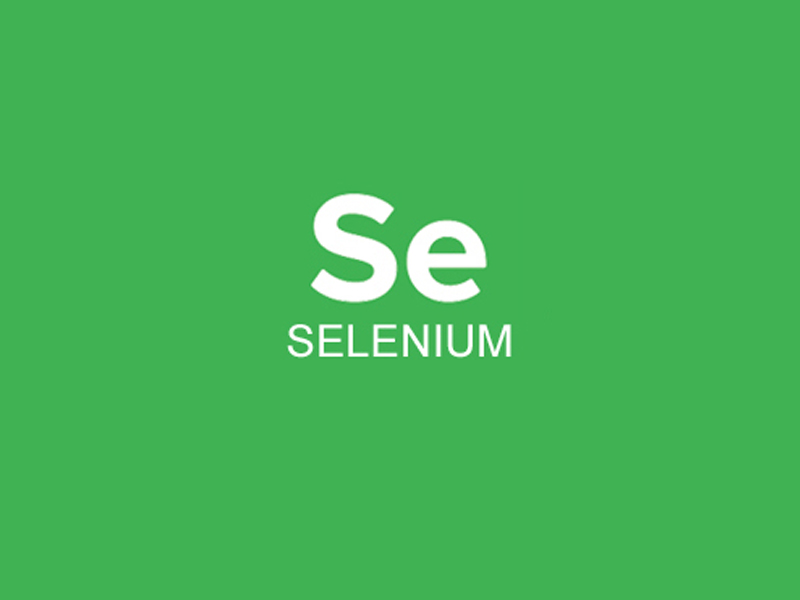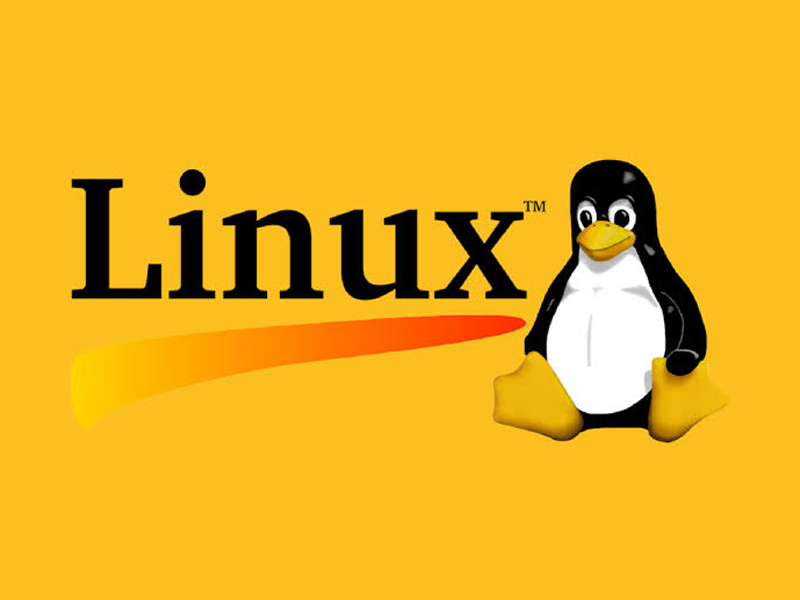To learn MS SQL DBA one must have
- Basic knowledge of Database
- Basic command-line programming skills
MS SQL DBA Course Overview
MS SQL DBA training by SVTechhub will help you to gain immense knowledge on how to manage, configure and maintain SQL Server databases. This MS SQL Server DBA course will also cover the core concepts like SQL server architecture, query tuning, capacity planning, database backup & restoration, database management, and so on. MS SQL DBA Certification training provides you hands-on experience through our real-time projects that will help you become SQL server, database administrator.
About MS SQL DBA Course
SQL Server Database Administrators are developed and designed to organize and store huge amounts of data. By using Database administrators we can monitor performance, design the database, and recover the data and backup it. You can generate various reports using SQL server database administrators by querying the database as per the requirement. SVTechhub's SQL Server DBA course will help you to hone your database management skills such as replication, data storage, database mirroring, and many more.
MS SQL DBA Course Objectives
Q) What are the objectives of MS SQL Server DBA online training?During the MS SQL DBA training, our trainers will help you gain knowledge of the required skills for getting the job based on MS SQL DBA.
- Gain knowledge on basic concepts of Database administrators
- To monitor and control user access and optimize the performance of database
- Implement various actions such as planning and configuration
- Modify and manage the changes in the database structure and system storage space
- Implementation of migration strategy
- To control and monitor user access and optimize the performance of the database.
- Implementation methods of disaster recovery
- SQL Server is one of the most in-demand courses, and all the leading companies today depend on SQL Server DBAs to protect their data.
- If you are a certified SQL Server DBA, it adds more value to your CV and improves the chances of acquiring better job opportunities.
- The average salary of MS SQL DBA professional is $102,634 per annum
Below is the list of various career paths available for MS SQL DBA professionals.
- SQL Database Administrator
- Support Engineer
- SQL Development DBA Engineer
- SQL Server Developer
- Azure SQL DBA Professional
After the completion of MS SQL Server DBA Certification Training, you will master various concepts listed below:
- Installation of SQL Server and its components
- Managing SQL Server Agent
- configure and maintain back-up strategies
- Implementation of SQL Server Instances
- configuring and managing databases
- Invoking and implementing OS disks
- Query performance tuning and query design
- Perform recovery and backup when required
Chapter 1: Planning and Installing SQL Server 2012
Lesson 1:- Planning Your Installation
- Evaluating Installation Requirements
- Designing the Installation
- Planning Scale Up versus Scale out Basics
- Shrinking and Growing Databases
- Designing the Storage for New Databases
- Remembering Capacity Constraints
- Identifying a Standby Database for Reporting
- Identifying Windows-Level Security and Service-Level Security
- Performing a Core Mode Installation
- Benchmarking a Server
Chapter 2: Configuring and Managing SQL Server Instances
Lesson 1:- Configuring SQL Server Instances
- Instance-Level Settings
- Database Configuration and Standardization
- Distributed Transaction Coordinator
- Configuring Database Mail
- Revision on chapter 1 and chapter 2
- Q and A session
Chapter 3: Configuring SQL Server 2012 Components
Lesson 1: Configuring Additional SQL Server Components- Deploying and Configuring Analysis Services
- Deploying and Configuring Reporting Services
- Deploying and Configuring SharePoint Integration
- Configuring SQL Server Integration Services Security
- Managing Full-Text Indexing
- Configuring FILESTREAM
- Configuring File Tables
- Designing and Managing File groups
- Configuring and Standardizing Databases
- Understanding Contained Databases
- Using Data Compression
- Encrypting Databases with Transparent Data Encryption
- Partitioning Indexes and Tables
- Managing Log Files
- Using Database Console Commands
Chapter 4: Migrating, Importing, and Exporting
Lesson 1: Migrating to SQL Server 2012- Upgrading an Instance to SQL Server 2012
- Migrating a Database to a SQL Server 2012 Instance
- Copying Databases to Other Servers
- Migrating SQL Logins
- Designing and Managing File groups
- Lesson porting Data
- Copying and Exporting Data
- Using the SQL Server Import and Export Wizard
- Using BCP to Import and Export Data
- Importing Data by Using BULK INSERT
- Importing Data by Using OPENROWSET (BULK)
- Using Format Files
- Preparing Data for Bulk Operations
- SELECT INTO
Chapter 5: SQL Server Logins, Roles, and Users
Lesson 1: Managing Logins and Server Roles- SQL Logins
- Server Roles
- User-Defined Server Roles
- Credentials
- Database Users
- Database Roles
- Contained Users
- Least Privilege
- Application Roles
Chapter 6: SQL Server Agent, Backup, and Restore
Lesson 1: Managing SQL Server Agent- Executing Jobs by Using SQL Server Agent
- Managing Alerts
- Managing Jobs
- Monitoring Multi-Server Environments
- Understanding Backup Types
- Backing up System Databases
- Backing up Replicated Databases
- Backing up Mirrored Databases
- Backing up AlwaysOn Replicas
- Using Database Checkpoints
- Using Backup Devices
- Backing Up Media Sets
- Performing Backups
- Viewing Backup History
- Restoring Databases
- Performing File Restores
- Performing Page Restores
- Restoring a Database Protected with Transparent Data
- Encryption
- Restoring System Databases
- Restoring Replicated Databases
- Checking Database Status
Chapter 7: Securing SQL Server 2012
Lesson 1: Managing Database Permissions- Understanding Securable
- Assigning Permissions on Objects
- Managing Permissions by Using Database Roles
- Protecting Objects from Modification
- Using Schemas
- Determining Effective Permissions
- Troubleshooting Authentication
- Troubleshooting Certificates and Keys
- Troubleshooting Endpoints
- Using Security Catalog Views
- Using SQL Server Audit
- Configuring Login Auditing
- Using c2 Audit Mode
- Common Criteria Compliance
- Policy-Based Management
Chapter 8:a) Mirroring, Replication
Lesson 1: Mirroring Databases- Database Mirroring
- Mirroring Prerequisites
- Configuring Mirroring with Windows Authentication
- Configuring Mirroring with Certificate Authentication
- Changing Operating Modes
- Role Switching and Failover
- Monitoring Mirrored Databases
- Upgrading Mirrored Databases
- Replication Architecture
- Replication Types
- Snapshot Replication
- Transactional Replication
- Peer-to-Peer Transactional Replication
- Merge Replication
- Replication Monitor
- Controlling Replication of Constraints, Columns, and Triggers
- Heterogeneous Data
Chapter 8: b) Log shipping
Lesson 1: Transaction Log shipping- Log shipping Prerequisites
- Benefits of Log shipping
- Configuring Log shipping between two servers
- Troubleshooting Log shipping issues
Chapter 9: Clustering and Always On
Lesson 1: Clustering SQL Server 2012- Fulfilling Edition Prerequisites
- Creating a Windows Server 2008 R2 Failover Cluster
- Installing a SQL Server Failover Cluster
- Multi-Subnet Failover Clustering
- Performing Manual Failover
- Troubleshooting Failover Clusters
- What Are AlwaysOn Availability Groups?
- Meeting Availability Group Prerequisites
- Configuring Availability Modes
- Selecting Failover Modes
- Configuring Readable Secondary Replicas
- Deploying AlwaysOn Availability Groups
- Using Availability Groups on Failover Cluster Instances
Chapter 10: Troubleshooting SQL Server 2012
Lesson 1: Working with Performance Monitor- Getting Started with Performance Monitor
- Capturing Performance Monitor Data
- Creating Data Collector Sets
- Capturing Activity with SQL Server Profiler
- Understanding SQL Trace
- Reviewing Trace Output
- Capturing Activity with Extended Events Profiler
- Monitoring Activity
- Working with Activity Monitor
- Capturing and Managing Performance Data
- Analyzing Collected Performance Data
- Monitoring Disk Usage
- Monitoring Memory Usage
- Monitoring CPU Usage
Chapter 11: Indexes and Concurrency
Lesson 1: Implementing and Maintaining Indexes- Understanding the Anatomy of a Balanced Tree (B-Tree)
- Understanding Index Types and Structures
- Designing Indexes for Efficient Retrieval
- Understanding Statistics
- Creating and Modifying Indexes
- Tracking Missing Indexes
- Reviewing Unused Indexes
- Defining Transactions and Transaction Scope
- Understanding SQL Server Lock Management
- Using AlwaysOn Replicas to Improve Concurrency
- Detecting and Correcting Deadlocks
- Using Activity Monitor
- Diagnosing Bottlenecks
- Using Reports for Performance Analysis
1) MS SQL DBA Certification:
Having SQL Server DBA certification distinguishes you as an expert in this particular field. SVTechhub provides you all the required database skills through real-time projects which will help you clear SQL Server DBA Certification exam in your first attempt itself.
The topmost SQL Server certifications to boost your knowledge in the database are listed below:- SQL Server 2016.
- MCSA: SQL 2016 Database Development certification
- MCSA: SQL 2016 Database Administration certification
- SQL 2016 Business Intelligence Development certification
2) Which companies are recruiting MS SQL DBA professionals?
Top companies which are hiring MS SQL DBA professionals are listed below:
- Capgemini
- Macropace Technologies
- Atmecs Technologies Pvt Ltd
- Sunera Technologies
- Accenture Solutions Pvt Ltd
- Tech Mahindra Ltd
- Oracle India Pvt Ltd
3) Who can join this course?
Candidates from any degree can learn MS SQL DBA. Below is the list of professionals for whom this course best fit for:
- Freshers
- Database Developers
- Project Managers
- Big Data Professionals
- Project Analysts
- Hadoop Professionals
- Project Testers
- Database Server Professionals
- SQL administrators
Reviews