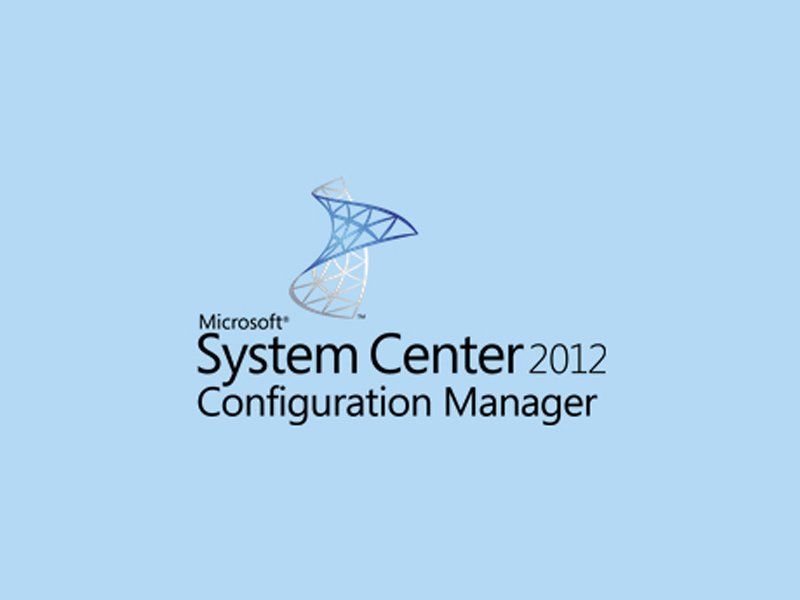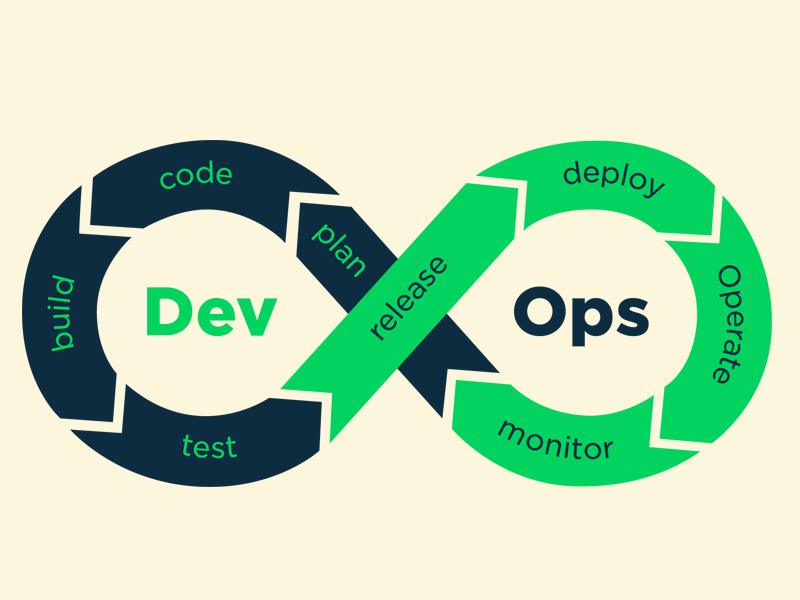To learn Peoplesoft Campus Solutions he or she should be able to possess basic knowledge of windows and browsers.
Peoplesoft Campus Solutions Course Overview
Learn how this higher education administrative suite works in communicating the information between students and faculty by enrolling in our Peoplesoft Campus Solutions training. Our course curriculum is carefully crafted to meet the present industry needs. Our well-experienced trainers will provide you with complete knowledge of fundamental concepts of Peoplesoft Campus Solutions. Enroll now into the SVTechhub Peoplesoft Campus solutions course.
About Peoplesoft Campus Solutions Course
Peoplesoft Campus Solutions is an e-business software product of Oracle and offers human resources and financial applications to the organizations. Since few years it has been adding other vertices to its portfolio which includes an application for specific industries such as higher education, automotive, communications, and material management.
PeopleSoft helps in integrated ERP software that cooperates with day to day execution of business tasks. Peoplesoft applications are deployed by the human resource departments in large corporations. Peoplesoft solutions applications include CRM, HRMS, supply chain management, enterprise performance management. We provide the best Peoplesoft training by covering all fundamental topics.
PMP Course Objectives
Q) What are the objectives of Peoplesoft Campus Solutions online training?In our Svtechhub’s Peoplesoft Campus Solutions training, you will learn about:
- Student Financials
- Grade Book
- Student Records
- Campus Community
- Academic Advisement
- Financial Aid
- Curriculum Management
- Recruiting and Admissions
- Contributor Relations
- Demand for the Peoplesoft Campus solutions software has been growing over the years due to smart applications provided.
- The average salary received by a "Peoplesoft campus solutions developer" is approximately $85,942 and an application developer receives a salary of $111,057.
- Due to an increased usage of Peoplesoft Campus solutions by the organizations’ job opportunities are also growing rapidly.
Introduction to PS for Campus Solutions
Understanding PeopleSoft Enterprise Architecture and Security
Navigating Through the PeopleSoft Enterprise System
- Signing Onto the PeopleSoft System
- Navigating Through the System
- Maximizing Navigational Efficiency
Understanding Relational Database Tables
- Understanding Tables
- Understanding Installation Tables
- Understanding Translate Tables
- Understanding Transaction Tables, Control Tables, and Keys
Understanding Pages and Components
- Using Search Pages
- Understanding Elements of Components
Viewing and Updating Data
- Using Grids
- Understanding Effective Date Functionality
- Understanding Modes of Action
Running Processes and Reports with PeopleSoft Process Scheduler
- Describing PeopleSoft Process Scheduler
- Running Processes and Reports
Using Online PeopleBooks
- Using Online Help
- Using the Enterprise PeopleBooks Online Library
Understanding Campus Solutions Service Indicators
- Understanding Service Indicators
- Defining Service Impacts
- Defining Service Indicators
- Securing Service Indicators
- Assigning Service Indicators
- Viewing Active Service Indicators
- Removing Service Indicators
- Auditing Service Indicators
Module 1: Academic Structure
Setting Up Data at the System Level
- Identifying Academic Institutions, Record Groups, and tableset IDs
- Determining Academic Institutions and Setup Options
- Define Establishments, Locations and Campuses
- Set Up Buildings and Facilities
Setting Up Data at the Academic Institution Level
- Setting up Grading Schemes
- Defining Repeat Schemes
- Defining Academic Institutions
Setting Up Academic Groups, Careers, and Catalog Data
- Defining Academic Groups
- Defining Academic Careers
- Setting Up Unit Types and Conversion Rules
- Defining Career Pointers and Exception Rules
- Defining Repeat Checking Rules
- Setting Up Holiday Schedule Values
- Defining Instructors and Advisors
Setting Up Academic Programs, Plans, and Subplans
- Defining an Academic Calendar
- Describing Enrollment Action Reasons
- Describing Academic Level and Load Rules
- Setting Up Academic Programs
Setting Up Academic Terms and Sessions
- Defining Term Values
- Defining Time Periods
- Defining Academic Terms and Sessions
- Describing the Dynamic Dating Process
Setting Up Academic Organizations
- Setting Up Organizations with PeopleSoft Tree Manager
- Defining Academic Groups
- Configuring Academic Organizations
- Assigning User Security to Academic Organizations
- Setting Up Academic Subjects
Establishing Security
- Describing User Profiles, Roles and Permission Lists
- Describing Academic Structure Security
- Describing Component Specific Security
- Describing User Based Security Interactions
- Securing PeopleSoft Applications
Understanding Campus Solutions Service Indicators
- Understanding Service Indicators
- Defining Service Impacts
- Defining Service Indicators
- Securing Service Indicators
- Assigning Service Indicators
- Viewing Active Service Indicators
- Removing Service Indicators
- Auditing Service Indicators
Communications, Checklists and Comments
- Describing the 3Cs
Module 2: Recruiting and Admissions
Defining External Organizations
- Defining Your System ID
- Setting Up External Organizations
- Reviewing Organizations
Defining a Recruiting Structure
- Setting Up Recruiting Structures
- Setting Up Recruiting Regions
- Defining Region Postal Codes
- Defining Region Trees
- Defining Recruiting Categories
- Defining Recruiting and Application Centers
- Defining Recruiters
Entering Prospects
- Reviewing Prospect Prerequisites
- Creating Prospect Records
- Assigning Recruiters to Prospects and Applicants
- Defining Referral Sources
Tracking Prospects
- Reviewing Prospect Summaries
- Defining Prospect Relationships
- Recording Academic Interests
- Assigning Regions, Recruiting Categories, and Recruiters on a Mass Basis
- Reviewing Recruiter Summaries
Deleting Prospect Records
- Describing the Deletion Process
- Deleting Individual Prospect Records
- Deleting a Group of Prospect Records
Entering Applications
- Defining Application Entry Defaults
- Entering Applications
- Updating Existing Applications
- Reviewing Application Summaries
- Setting Up Admit Types
- Using Admissions Program Actions
- Reviewing Applicant Progression
- Deleting applications individually and in batch
Managing Enrollment
- Describing PeopleSoft Enrollment Management
- Reviewing Enrollment Management Levels
- Defining Enrollment Management Targets
- Using Templates to Create Enrollment Management Targets
Processing External Test Data
- Adding Test Scores to Your System
- Manually Entering Test Score Data
- Processing Test Scores in Batch
- Reviewing Posted Test Score Data
Tracking Academic History
- Setting Up External Academic Information
- Entering External Academic Information
- Viewing an External Academic Summary
Entering Supplemental Materials and Information
- Describing General Materials
- Describing Extracurricular Activities
- Describing Honors and Awards Information
- Describing Work Experience Information
- Describing Student Visa Information
Admitting and Matriculating Applicants
- Admitting Applicants
- Recording Optional Admission Information
- Viewing Application Summaries
- Matriculating Applicants into Students
- Using Quick Admit
Module 3 :Student Records
Part 1
- Course catalog setup
- Schedule of classes setup
Part 2
- Student Enrollment setup items
- Program and Term Activating students
Part 3
- Enrolling students – Quick Enroll
- Maintenance of a student's program, plan, and sub-plan
- Student withdrawals and cancellations
- Grading processes
Part 4
- Academic Transcript processes
- End-of-Term Processing
- Graduation process
Module 4 : Student Financial
- Understanding Student Financial General Setup
PS Student Financial Business Process
- Understanding Tuition Controls,Criteria,Term fees, Waivers
- Creating Billing and due Calenders
- Setting Up Adjustment Calenders
Understanding Tuition Group,Fee Trigger
- Setting Up Application Fees
- Linking Adjustment Codes to Tuition Group
- Linking Criteria to Tuition Group
- Linking Term Fees to Tuition Group
- Linking Waiver Codes to Tuition Group
- Defining Cashiering Office
- Setting Up Valid register and Cashier
- Setting Up Target Keys
- Setting Up Tender Keys
Understanding Item Types
- Calculating Tuition for a single student
- Calculating tuition for a multiple student
- Reversal of Charge and Payment
Module 5: Curriculam Management
- Setting Up Course Catalog
- Schedule New Course
- Scheduling of Class Meetings
- Attendance Roster
- Generate Attendance Roster
- Attendance Roster By Class
- Grade Post
- Define Course Assignments
1) Peoplesoft Campus Solutions Certification:
Having certification in Peoplesoft Solutions Management resembles that you are a professional and have the capability to handle all tasks of Peoplesoft software suite. Having certification will enhance your skills in return which helps you in providing value to your organization and improves career opportunities for you.
2) Which companies are recruiting Peoplesoft Campus Solutions professionals?
Below mentioned are some of the top companies which are using Peoplesoft Campus Solutions.
- California State University-Stanislaus
- Lone Star College System
- San Francisco State University
- Azusa Pacific University
- Northwestern University
Reviews