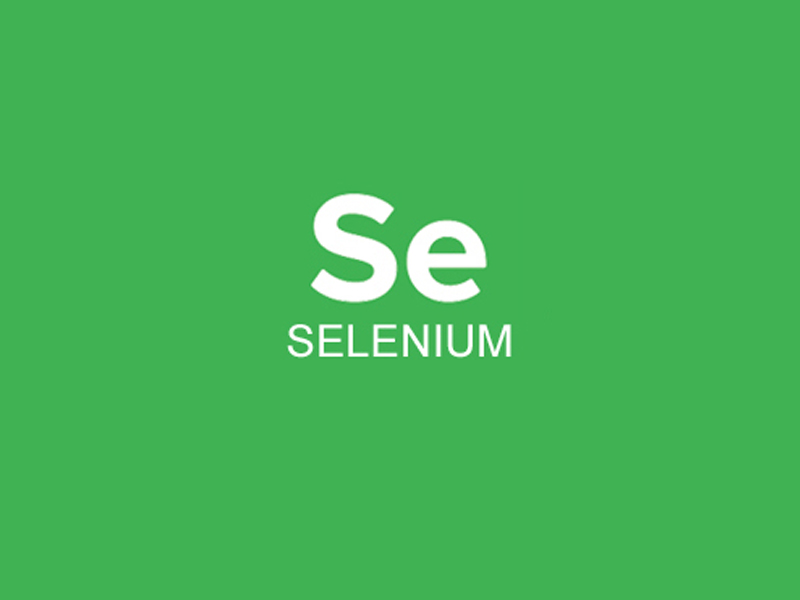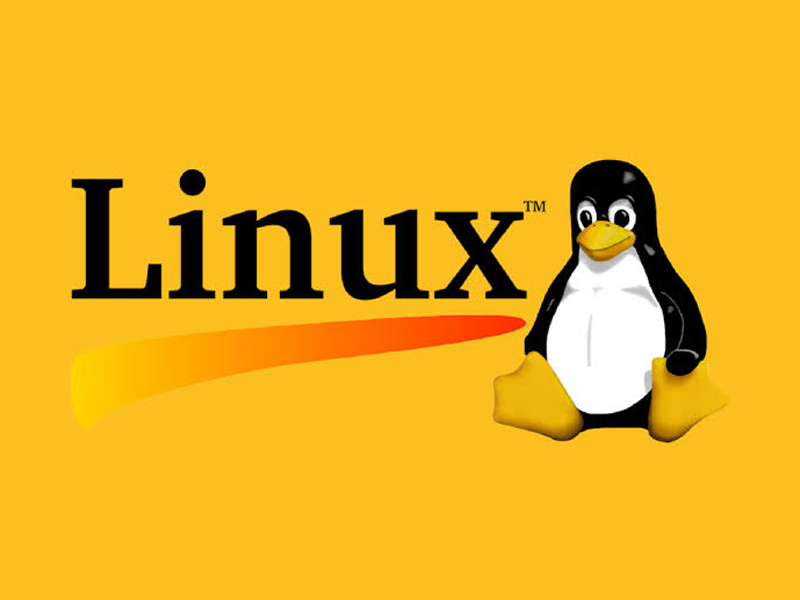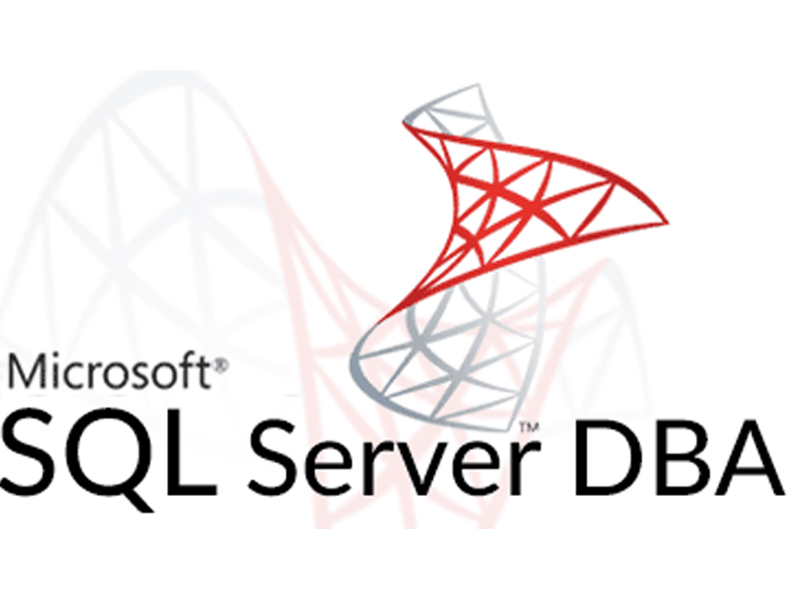To Learn the WEB UI you need to have basic knowledge of HTML and Photoshop
Web UI Course Overview
Become a professional Web UI developer by enrolling in our Web UI training. Our course curriculum is designed by experienced professionals to meet the present industry needs. This WEB UI course covers all the fundamental concepts such as JavaScript, HTML, JQuery, CSS, Angularjs, and Bootstrap 3 for developing compelling web pages. This course is in line with the web UI developer certification and makes your path easier in clearing weB Ui certification. What are you waiting for? Enroll now and get certified.
About WEB UI Course
The demand for web application development has been growing over the years. Web user interface plays an important role in managing and developing Interaction between a user and software running on a browser. UI or user interface is nothing but user interactions and managing a web application or each software of mobile applications.
The user interface allows the humans to give commands and interactions to a mobile app or web app. Increased number of web and mobile applications have increased demand for web UI developers across the globe. To Learn User Interface development one should know CSS, HTML, JavaScript and a little knowledge on JQuery. We will cover all these concepts in detail in this course.
WEB UI training Course Objectives
Q) What will you learn in this WEB UI training online training?In our SVTechhub WEB UI training, you will learn about:
- To examine the needs and boundaries for programming applications by executing user interface methods.
- To have a better understanding of useful client interface methods
- Procedure to access the high- low programming application.
- Introduction to WEB UI Technologies & Basics
- Tags in HTML
- CSS properties
- Form Elements
- JavaScript concepts
- JavaScript Supported Data structures
- Advanced JavaScript
- JQuery Framework & Events using jQuery and Events using jQuery
- HTML5, CSS 3 and Responsive Designs
- Web UI is widely used in the majority of the projects for the purposes of creating interaction and developing Interaction between a user and software running on a browser.
- Companies are in search of Web Ui qualified professionals to manage their data.
- According to the recent statistics .com the average salary received by a web UI developer is $66,250 per year
UI Technologies Training
Introduction
- UI Developer roles and Responsibilities
- UX designer roles
- Technologies needed
- Power of UI
- Current market requirements on UI
HTML
- DOM
- Structure of HTML Page
- Including external page links in a page using anchor tags and its properties
- Working with row and column data using table tags
- Hiding and unhiding elements using display property
- img tag, p tag, ul and ol tags, li, nobr, hr, br etc
- Layouts, forms, buttons
- Input fields (textbox, radiobutton, checkbox, dropdown, textarea etc)
HTML5
- Difference between HTML5 and HTML 4
- List of Browsers support HTML5
- Doctype
- Media tags (audio and video tags)
- Graphics using Canvas tag
- Drag and Drop features
- Working on locations lat and lng using Geolocation
- Storing userpreferences using Localstorage.
CSS 3
- Difference between CSS2 and CSS3
- Adding borders and backgrounds
- Advanced text effects(shadow)
- 2D and 3D Transformations
- Adding Transitions to elements
- Adding animations to text and elements
Responsive Designs
- Difference between multiple devices, making a page to work on multiple devices
- Media queries
- Introduction to Bootstrap CSS API
More CSS properties
- Mandatory tags in html page (html, head, body)
- What is CSS
- Different ways of applying css for elements, and priority chain of css
- Heading tags(H1…H6), Tags and attributes(Class, Id, style..etc)
- Inline and blocklevel elements
- Adding borders, font, pseudo classes,
- Positioning elements (absolute, relative, fixed and static)
- Image spriting
- Boxmodel (margins, padding)
- Floating elements (float left, right etc.)
- Including external resources
- Absolute and Relative paths
- Including external resources like css, images etc
Form Elements
- Get & Post
- Validating input values in a form.
- Form action and type.
JavaScript
- Introduction
- Data types and data structures in Js
- Control structures, if, ifelse, while, for, switch case statements
- Dynamic creation and maniplation of dom elements using js
- Adding dynamic event listerners to dom elements
- Event capturing and event bubbling
- Validations using key charcodes
- Arrays
- Predefined methods in arrays
- Strings and predefined methods
- Objects
- JSON
Advanced JavaScript
- Prototyping in JavaScript
- Closures in JavaScript
- Inheritance in JavaScript
- Adding methods for an object
jQuery Framework
- Onload and onready diffrence
- jQuery selectors
- Multiple ways of refering dom elements using jQuery selectors
- jQuery methods
- Adding dynamic properties for dom elements
- Toggleing elements
- Creating dynamic elements using jQuery
- Finding elements using jQuery techniques
- Filtering elements
- Binding events
- Dynamic binding
- List of events been supported in jQuery(blur, change, click, dbclick….etc)
AJAX
- Advantages with Ajax and its limitations
- Samples working with Ajax
- Different data formats used in Ajax (string, xml, Json, etc)
- XML and JSON difference
- Crossdomain interactions using JSONP
AngularJS Framework
- Introduction
- Power of ngjs
- Controllers and modules in ngs with sample program
- Data binding with sample program
- What is filter and adding filters to dom elements with sample code.
- Loading multiple page content into a single page using ng-routing – Working example.
- Developer Tools Addons:
- Firebug, chrome and IE Developer tools.
NodeJS
- Node.js Environment setup
- First application,REPL terminal
- Package Manager
- Callbacks concept
- Event loop and Emitter
- Buffers
- Streams
- FileSystem
- Global objects
- Utility modules
- Web module
- Express framework
- RESTful API
- Packaging
REACTJS
- Virtual DOM
- React without JSX
- Npm Tools
- Gulp vs Grunt
- Gulp basic
- Gulp build react
- ES5 vs ES6
- Babel trans-compiler
- Babel options (.babelrc)
- React using ES6 syntax
- Key differences
- Stateless vs Stateful components
- Parent - Child components
- Smart Parent
- Lifecycle of Components
- Forcing component rendering
- Reusable Components
Controlled Components
- Server Side Communication
- Promises using Fetch
- CORS
- Get vs POST
- Other REST methods
- Routing and SPA
- Configuration based routing
- Passing parameters
- React Architecture with Flux / Redux
- State container
- Reducers
- Principles
- Store
- Actions
- Dispatcher
- Routing
- Unit Testing
- Cucumber
- Enzyme
- Jasmine TestFramework
1) WEB UI Certification:
Certification plays an essential role in the uplifting of one’s career. Companies are preferring to hire candidates with the certification. There is no specific certification needed for this course, but having training certification would be an added advantage. At the end of the training, you will be awarded the WEB UI Course completion certificate form the SVTechhub which is valid across the top MNCs.
2) Which companies are recruiting WEB UI training professionals?
Below mentioned is a list of top companies that are employing WEB UI professionals.
- Infosys
- Flipkart,
- Zomato,
- Paytm
- Amazon
- Dell
3) Who can join this course?
To join this course there are no special talents required, anyone who wish to start their career in UI development can start enrolling for this.
Reviews