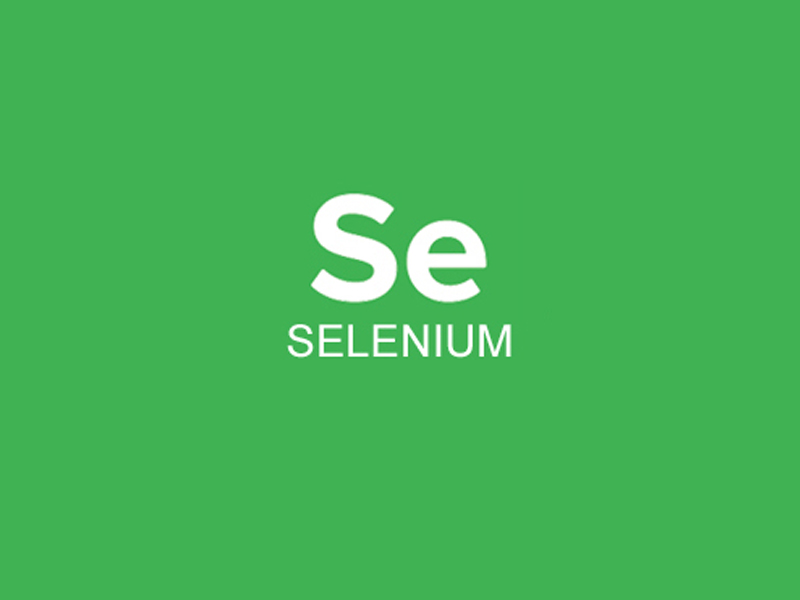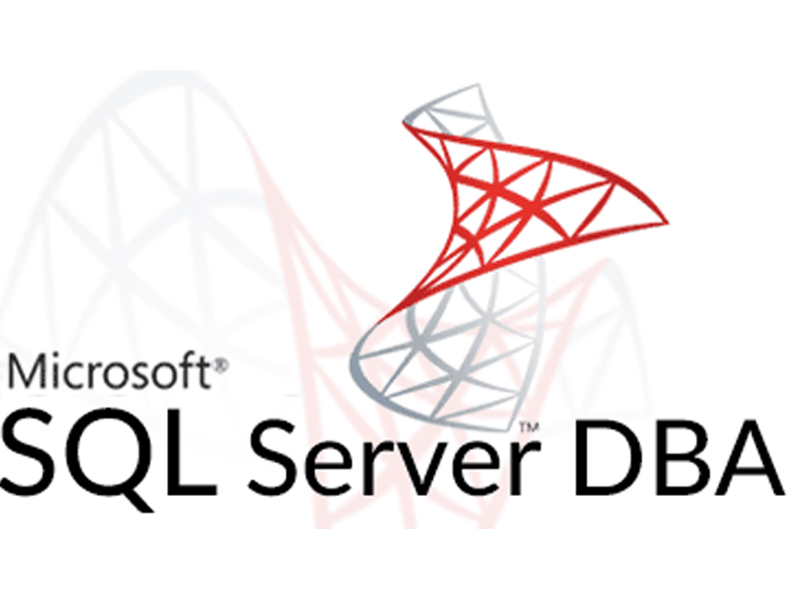There are no prerequisites to learn this Linux Administration course, having experience in IT world could be an added advantage.
Linux Administration Course Overview
Become a Certified Linux Administration professional by enrolling in Our SVTechhub Linux Administration course. Course curriculum at SVTechhub designed by real-time industry professionals to cover the fundamental concepts such as Red Hat Linux system, Linux operations, installation, managing boot process, Linux operations, Linux Kernel, testing, and debugging. Enroll now into our Linux administration course and get certified.
About Linux Administration Course
Linux operating system was developed by Linus Torvalds with other contributors in 1991. The major advantage of Linux is that it is an open-source framework, any programmer can utilize this Linux Kernel to design the customized operating system. The majority of the Linux operating system code is written in C.
Here in this Linux Administration course, we are going to cover all the essential administration concepts of Linux. We will be covering the concepts from the start to end which includes Linux installation, networking concepts, system services, file system management, Linux configuration, Kernel services, and security administration.
Linux Administration Course Objectives
Q) What will you learn in this Linux Administration online training?In our Svtechhub’s Linux Administration training, you will learn about:
- Installation and Initialization of Linux
- User administration, utilities, and services in Linux
- Shell Scripting, Server configuration, and Kerberos
- SMTP and SMB service and Virtualization
- NFS with RPC letting remote hosts organize Linux file system.
- Networking concepts and security in Linux
- Configuration of the database in Linux and initialization
- Linux is a popular operating system and we are regularly communicating with Linux servers. Major sites such as Google and Facebook are using Linux Servers.
- In Addition, to the above sites, android mobiles and modern television sites run on Linux.
- Linux is a free open source software and highly flexible to make customizations.
- Linux is widely used to operate supercomputers, desktops, airplanes, automobiles, mobile devices, networking equipment, etc.
- According to the recent statistics of Indeed.com, the average salary received by a Linux administrator is $66,204 per annum.
Overview: Red Hat Enterprise Linux 7.0 (Install Configure and Manage)
This 40 hours course features intensive hands-on training that focuses on installing, configuring, and managing RHEL 7.0, which includes understanding basics and advanced administration in Red Hat Linux world. This course prepares you to administer a generic Linux infrastructure for an organization of any size.
Product Alignment
- CENTOS
- DEBIAN
- POSIX
Audience:
- CS graduates
- System engineer and administrators
Prerequisites: This course requires the following prerequisites:
- Operational experience on Microsoft Windows or any other operating system
Lab Setup: This course requires the following minimum lab setup:
| S.No | Topics | Sub Topics |
|---|---|---|
| 1 | Introduction of Linux OS and its architecture |
|
| 1 | Introduction of Linux OS and its architecture |
|
| 3 | Accessing Linux File System |
|
| 4 | Accessing the Command Line |
|
| 5 | Getting Help in Red Hat Enterprise Linux |
|
| 6 | Managing Files From the Command Line |
|
| 7 | Creating and Editing Text Files with Vim |
|
| 8 | Managing Local Linux Users and Groups |
|
| 9 | Controlling Access to Files with Linux File System Permissions |
|
| 10 | Controlling Access to files with Access Control Lists (ACLs) |
|
| 11 | Monitoring and Managing Linux Process |
|
| 12 | Managing Priority of Linux Process |
|
| 13 | Controlling Services and Daemons |
|
| 14 | Configuring and Securing open SSH Service |
|
| 15 | Managing Red Hat Enterprise Linux Networking |
|
| 16 | Archiving and Copying Files Between Systems |
|
| 17 | Archiving and Copying Files Between Systems |
|
| 18 | Using Regular Expressions with grep |
|
| 19 | Analyzing and storing Logs |
|
| 20 | Scheduling Future Linux Tasks |
|
| 21 | Adding Disks, Partitions and File systems to a Linux System |
|
| 22 | Managing Logical Volume management (LVM) Storage |
|
| 23 | Accessing Network Storage with Network File System (NFS) |
|
| 24 | Providing File –based Storage |
|
| 25 | Accessing Network Storage with SMB |
|
| 26 | Providing Remote Block Storage |
|
| 27 | Controlling and Troubleshooting the Red Hat Enterprise Linux Boot Process |
|
| 28 | Managing IPv6 Networking |
|
| 29 | Network Port Security |
|
| 30 | Managing DNS for Servers |
|
| 31 | Configuring basic servers |
|
| 32 | Writing bash shell Scripts |
|
| 33 | Bash Conditionals and Control structures |
|
| 34 | Configuring the Shell Environment |
|
1) Linux Administration Certification:
Certification plays an essential role in uplifting one’s career. Companies are preferring to hire candidates with the Linux Administration Certification. Passing the Linux Administration certification demonstrates that you are a skilled professional in Linux Administration. This course curriculum is inlined for clearing the Red Hat Certified System Administration exam in Linux. At the end of the Training, you will be awarded the Linux Administration Course completion certificate form the SVTechhub which is valid across the top MNCs.
2) Which companies are recruiting Linux Administration professionals?
Below mentioned is a list of some of the top companies that are employing Linux Administration professionals.
- Oracle
- NOVELL
- RedHat
- IBM
- Amazon
- DELL
- Samsung
- Microsoft
3) Who can join this course?
This course can be learned by anyone who wishes to start their career as a Linux Administrator.
Reviews