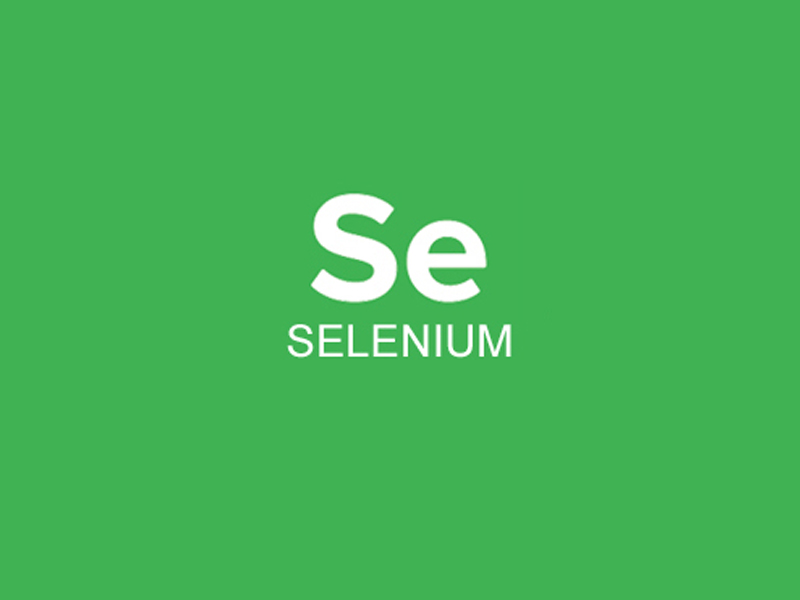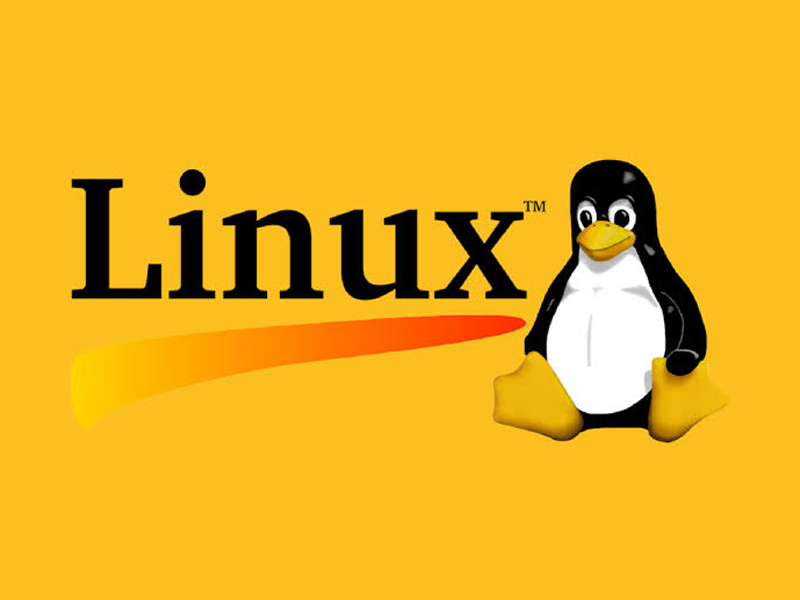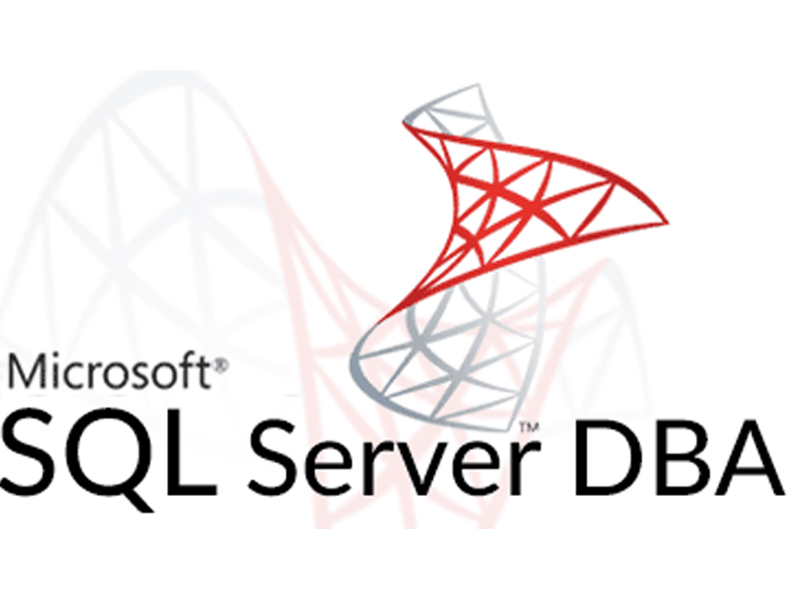To learn this course you do not need to have any prerequisites. Having basic knowledge of relational DBMS can be helpful.
MS SQL Development Course Overview
MS SQL development training is designed to help you in becoming a database professional. Our course curriculum is crafted carefully to cover the real-world projects and in mastering the Transact SQL. SVTechhub Microsoft SQL Database developer training covers the fundamental concepts such as database development basics, in-memory databases, programmatic database objects, and transactions. Our experienced trainers will teach you all the fundamental concepts from the basics to make you a professional in MS SQL. Enroll now to SVTechhub MS SQL development training and get certified.
About MS SQL Development
Microsoft SQL Server is an RDBMS from the Microsoft. As a database server, it’s primary function is to store and retrieve data as requested by other software applications—which may run either on the same computer or on another computer across a network.
SQL allows you to retrieve, modify, update, insert, or delete data from the database by instructing the database with SQL servers. It is closely associated with the IT sector and developers use SQL to write the applications that require database connector and also SQL is used by system architects to develop database models.
MS SQL Development Course Objectives
Q) What are the objectives of MS SQL Development online training?In our SVTechub’s MS SQL Development training, you will learn about:
- Define RDBMS and three normalization forms
- Create and manage tables using DDL statements
- Using DML to manipulate data
- Data retrieving using SQL
- Sorting and restricting data
- Displaying data from multiple sources
- The process to use built-in functions
Data has become an important asset of organizations and the value it contributes to business development is invaluable. To store and retrieve data collected from varied sources organizations need a specialist who can look after this.
SQL allows you to retrieve, modify, update, insert, or delete data from the database by instructing the database with SQL servers. It is closely associated with the IT sector and developers use SQL to write the applications that require database connector and also SQL is used by system architects to develop database models. All these things have created a great opportunity for aspirants who wish to learn MYSQL.
Q) What will you learn in this MS SQL Development training?Upon the completion of this course, you will become an expert in the below concepts.
- SQL architecture, database types, and client/server relation
- Modifying data using Stored Procedures, T-SQL, and Views
- Deployment of multiple operations and functions to design relational databases
- Creating triggers in SQL
- Usage of records to search, index, sort, and group
- Brief knowledge about SQL tools and services
- Managing database concurrency, Optimizing database objects, and ensuring data integrity
- Backup database process
Introduction to SQL
- What is SQL?
- What Can SQL do?
- RDBMS
SQL Syntax
- Database Tables
- SQL Statements
- Overview of Most Important SQL Commands
- SELECT
- UPDATE
- DELETE
- INSERT
- CREATE TABLE
- ALTER TABLE
- DROP TABLE
- CREATE INDEX
- DROP INDEX
SQL SELECT Statement
- SELECT syntax
- Demo Database
- SELECT Column Example
- SELECT * Example
SQL Distinct
- SELECT DISTINCT Statement
- SELECT DISTINCT Syntax
- SELECT DISTINCT Example
SQL WHERE Clause
- WHERE Clause
- WHERE Clause Example
- Operators in the WHERE Clause
SQL AND & OR Operators
- AND Operator Example
- OR Operator Example
- Combining AND & OR
SQL ORDER BY
- ORDER BY Syntax
- ORDER BY Example
- ORDER BY DESC Example
- ORDER BY Several Column Examples
SQL Insert Into
- INSERT INTO Syntax
- INSERT INTO Examples
- Insert Data into Specified Columns
SQL UPDATE
- UPDATE Syntax
- UPDATE Example
- Watch out UPDATE statement.
SQL DELETE
- DELETE Syntax
- DELETE Examples
- Delete All the Data
SQL Aliases
- SQL Alias Syntax for Columns
- Alias Example for Table Columns
- Alias Example for Tables.
SQL Joins
- Different SQL JOINs
- INNER JOIN
- LEFT OUTER JOIN
- RIGHT OUTER JOIN
- FULL OUTER JOIN
SQL UNION
- UNION Syntax
- UNION Example
- UNION ALL Syntax
- UNION ALL Example
SQL Insert Into Select
- INSERT INTO SELECT Syntax
- INSERT INTO SELECT Examples
SQL Create Table
- CREATE TABLE Syntax
- CREATE TABLE Example
SQL Constraints
- CREATE TABLE + CONSTRAINT Syntax
- NOT NULL Constraint
- UNIQUE Constraint
- UNIQUE Constraint on CREATE TABLE
- UNIQUE Constraint on ALTER TABLE
- To DROP a UNIQUE Constraint
- PRIMARY KEY Constraint
- PRIMARY KEY Constraint on CREATE TABLE
- PRIMARY KEY Constraint on ALTER TABLE
- To DROP a PRIMARY KEY Constraint
- FOREIGN KEY Constraint
- FOREIGN KEY Constraint on CREATE TABLE
- FOREIGN KEY Constraint on ALTER TABLE
- To DROP a FOREIGN KEY Constraint
- CHECK Constraint
- CHECK Constraint on CREATE TABLE
- CHECK Constraint on ALTER TABLE
- To DROP a CHECK Constraint
- DEFAULT Constraint on CREATE TABLE
- DEFAULT Constraint on ALTER TABLE
- To DROP a DEFAULT Constraint
SQL Create Index
- CREATE INDEX Syntax
- CREATE UNIQUE INDEX Syntax
- CREATE INDEX Example
SQL DROP Command
- The DROP INDEX Statement
- The DROP TABLE Statement
- The DROP DATABASE Statement
- The TRUNCATE TABLE Statement
SQL ALTER Command
- The ALTER TABLE Statement
- ALTER TABLE Example
- Change Data Type Example
- DROP COLUMN Example
SQL VIEWS
- CREATE VIEW Statement
- CREATE VIEW Syntax
- CREATE VIEW Examples
- CREATE OR REPLACE VIEW Syntax
- Dropping a View
SQL NULL Values
- Working with NULL Values
- IS NULL
- IS NOT NULL
SQL NULL Functions
- NVL()
- COALESCE()
1) MS SQL Developer Certification:
Certification demonstrates your skill and knowledge in SQL development and helps you in overall development. And, certification depicts your level of expertise in handling SQL tasks. Having a certification in Qlik Sense makes you an expert and differentiates from your colleagues. Having MY SQL developer certification adds great value to your career growth.
2) Which companies are recruiting MS SQL Development professionals?
- Stack Overflow
- Microsoft
- MIT
- Intuit
- PedidosYa
- Olo
- Autotrader
- Huddle etc.
3) Who can join this course?
- IT Professionals and Software Developers
- Business analysts and managers
- Project managers
- BI professionals
- Big data professionals
- Whoever wishes to build their career in SQL development
Reviews